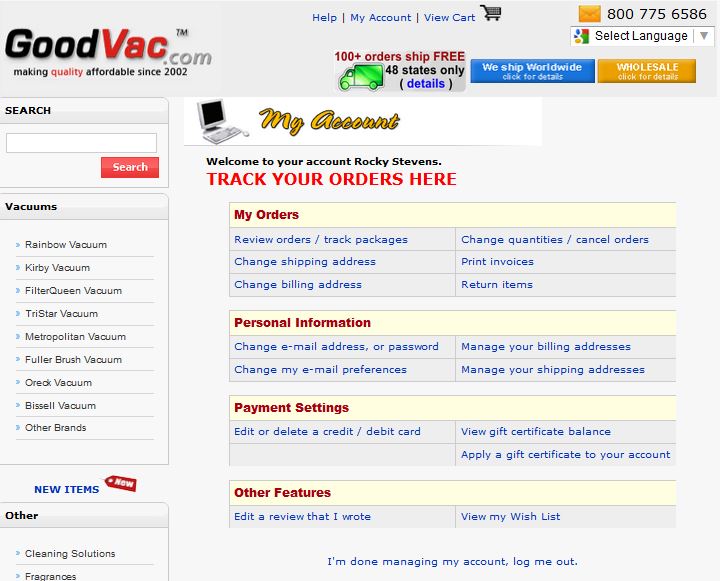How to create an account on GoodVac.com
Last Updated: 01/21/2015
|
Step by step instructions on how to create account on GoodVac.com
DO NOT USE SPECIAL CARACTERS Â õ ξ å æ ä and alike
Use ONLY Latin alphabet !!!
|
1
|
Click on "My Account" on any page

|
|
2
|
Click "Continue" under "New Customers"

|
|
3
|
1 - Type in your e-mail address
2 - Repeat your e-mail address
3 - Create password (minimum 6 letters and/or numbers
4 - Repeat your password
Click "Continue"

|
|
4
|
Shipping Address:
1 - Fist name
2 - Last name (Surname)
3 - Company Name (export - if this is your personal order leave this blank. If you put company name your customs will consider this as "Commercial shipment")
4 - Street address
5 - Additional space for long addresses
6 - City, Town or Village name
7 - Country. When you select another country (other than United States) page may change. Depending on country you may see different fields like "Region", "Province" or alike
8 - State (other countries may see different name)
9 - Zip / Postal Code
10 - Phone number - IMPORTANT. If we have questions about your order we may call you. We do not sell or share your information with anyone !
11 - Leave "Yes" if your credit card billing address is same as shipping. If you say "No" next screen will ask you for billing address. If you ask us to ship to other than billing address it may delay your order. Wholesale customers that pay by "Bank Wire Transfer" leave "Yes"
Click "Continue"

|
|
5
|
This screen means that you have created your account - CONGRATULATIONS
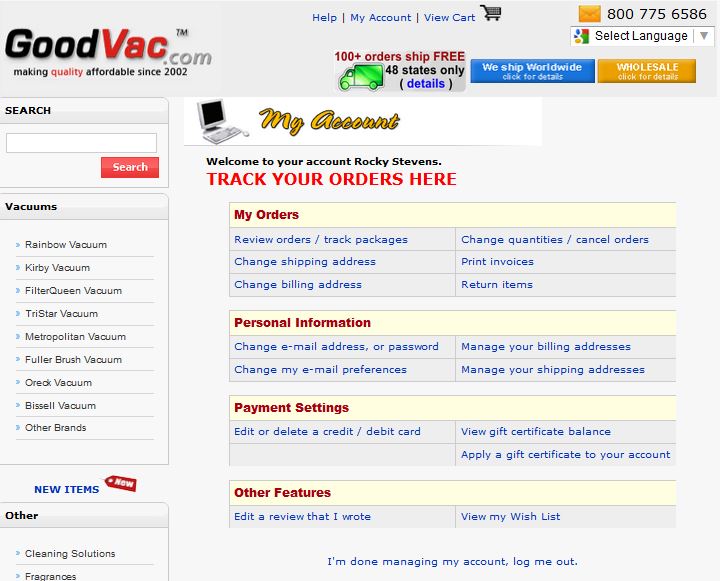
|
|